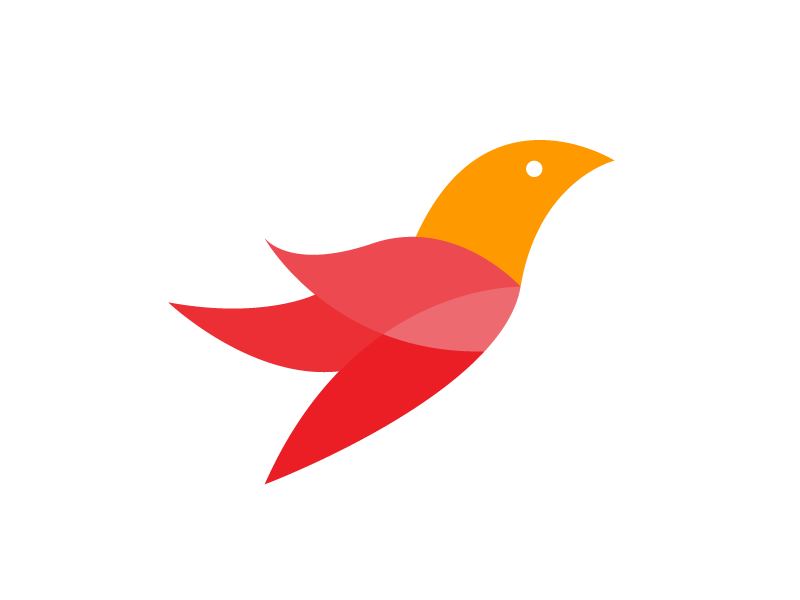Add Background Images Here





Terminal Manager TMUX
Launch with tmux command.
Session Commands
S: List sessions.
$: Rename current session.
D: Detach current session.
Ctrl+B, and then
?: Display Help page in tmux.
Window Commands
C: Create a new window.
,: Rename the current window.
W: List the windows.
N: Move to the next window.
P: Move to the previous window.
0 to 9: Move to the window number specified.
Pane Commands
%: Create a horizontal split.
“: Create a vertical split.
H or Left Arrow: Move to the pane on the left.
I or Right Arrow: Move to the pane on the right.
J or Down Arrow: Move to the pane below.
K or Up Arrow: Move to the pane above.
Q: Briefly show pane numbers.
O: Move through panes in order.
}: Swap the position of the current pane with the next.
{: Swap the position of the current pane with the previous.
X: Close the current pane.
Midnight Commander Window Manager
Enable Networking in Multiple Instances
Example: ifconfig eth0 up arp 10.1.1.1
Use unique IP address for each instance.
Webster Challenge
mysql> UPDATE mysql.user SET host='%' WHERE user='root';
IP Address From DHCP Server
Example: eth1
ifconfig eth1 up
udhcpc -i eth1
Copyright 2022 Rocheston