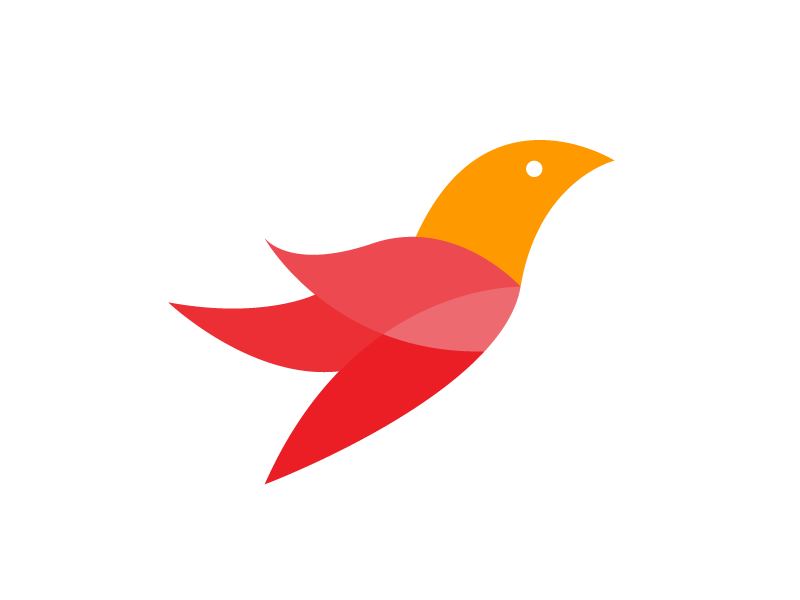Rocheston CyberSkills
Each task a candidate undertakes is meticulously designed to mirror actual cybersecurity tasks, ranging from beginner to advanced levels. These tasks are not only about testing knowledge but also about evaluating a candidate's critical thinking, problem-solving approach, adaptability, and speed under duress.
Skill
Intrusion Detection Testing on Linux Platform

A. Print the log lines that contain failed login attempts only.
B. From those failed attempts, identify the IP addresses from which the most number of failed login attempts have originated.
C. Write a script to automate the process of scanning the log for these details and generating a report with the IP and count of failed attempts.
Your answer should include the commands you would use to manually parse the log and the corresponding script to automate the process. Please explain the key parts of your code and your thoughts on identifying and addressing potential security concerns.
Skill
Securing the SSH Server Installation Task

A. First, using apt-get, install the OpenSSH server on our Ubuntu system.
B. Once installed, modify the SSH configuration file located at /etc/ssh/sshd_config to complete the following tasks:
Limit SSH logins to a specific user only. Disable root login.
Change the default SSH port to further obscure our setup from potential attacks.
Finally, restart the SSH server to apply the changes and use the command line to verify that the changes have been successfully implemented.
Your answer should include all the necessary commands and modifications to the sshd_config to achieve the given scenario. Please explain the implications of each change made on the SSH server's security.
Skill
Firewall Configuration and Security Enhancement

Your task is as follows - using the command line, you need to configure IPTABLES to block all incoming traffic to our server except for ssh, https, and http ports.
A. Clear all existing IPTABLES rules.
B. Set up rules to accept all outgoing traffic.
C. Write commands to only allow incoming traffic on ports 22 (SSH), 80 (HTTP), and 443 (HTTPS).
D. Test the rules by making incoming connections to the server from multiple ports.
Please provide the full list of commands required to achieve this, detailing what each command does, and explaining how this configuration enhances the security of our server.
Skill
Advanced Log Monitoring with Auditd

Your task is to install Auditd in one of our Debian servers and create a rule to monitor a critical directory.
A. Use the appropriate command to install Auditd.
B. Once installed, write a rule that will log any file access (read, write, and execute) made to the directory /etc/conf.d. Assume this directory contains critical application configuration files.
C. Show the command to list the current Auditd rules.
Please provide all the necessary commands. Also, describe how you would use Auditd to identify potential security incidents.
Skill
Securing Data Transmission with OpenSSL

One of our servers hosts sensitive data files that need to be securely transferred to another server. Your task is:
A. Generate a pair of private and public keys using OpenSSL command.
B. Use the private key to encrypt a file named "sensitive_data.txt".
C. Assume an attacker obtains a copy of the encrypted file, describe how you will assess the possible security risks?
Please provide all necessary OpenSSL commands required for the task and also explain how these operations contribute to the secure transmission of data.
Skill
Scripting Automated Security Audits in Linux

Write a shell script to perform a basic security audit of a Linux machine. Your script should include commands for:
Listing all users and respective groups in the system.
Checking for any world-writable files in the directory /etc/ because they can be modified by any user, which is a massive security risk.
Checking for any unowned files on the system as this could mean that a user was deleted without properly cleaning up their files.
Please provide your shell script's code. Make sure to explain each part of your script and why it's useful in conducting a basic security audit.
Skill
Network Traffic Analysis with Tcpdump

A. Install the Tcpdump tool if not installed, use the appropriate command.
B. Write a command to monitor all incoming network traffic on a specific interface (e.g., eth0) and write those in a file labeled network_logs.pcap. Make sure to include the proper Tcpdump command options to capture only the packet headers and to limit the size of the file to 500MB.
C. Now, use Tcpdump to read network_logs.pcap and pinpoint HTTP GET requests with 200 OK status.
Explain the significance of identifying such requests. Please provide all necessary Tcpdump commands required for the task. Also, explain how Tcpdump can help in identifying potential network threats.
Skill
File Integrity Checking with AIDE

A. Install AIDE on a Linux system with the appropriate command.
B. Once installed, configure AIDE to monitor the /var/www directory, which contains website files.
C. Initialize AIDE database. D. Simulate a scenario where a file within /var/www directory has been altered. Run AIDE to identify the modified file.
Remember to provide all the necessary commands, configuration file changes (if any), and elaborate on how tools like AIDE aid cybersecurity goals.
Skill
User Account Security Management in Linux

A. Create a new user 'SecAdmin' on a Linux system with the appropriate command and set a complex password for this user.
B. Force 'SecAdmin' to change the password every 30 days.
C. Also, ensure that the user cannot re-use any of his/her last five passwords.
Please provide all necessary commands to fulfill this task and explain why these measures are critical in managing user account security efficiently.
Skill
Configuration of Public Key Authentication in SSH

A. Generate a public-private key pair on a Linux machine using ssh-keygen command.
B. Assume that you have access to a remote server via password-based authentication. Write the commands needed to configure the remote server so it allows login using the public key you generated.
C. Disable password-based SSH authentication without locking yourself out.
Please provide necessary commands for the task. Make sure to explain how each step contributes to a more secure SSH access.
Skill
Implementing IPtables Firewall Rule to Block An IP Address

A. Write a Linux IPtables rule to block all incoming network traffic from a specific IP address, let's consider '192.168.0.101' as the IP address to be blocked.
B. After some time, if you decided to unblock this IP address, what would be the command for it?
Make sure to provide all necessary IPtables commands for carrying out the task. Furthermore, explain the significance of such actions in a real-world cybersecurity scenario.
Skill
Shell Script Automation for System Utilities

Your task will involve creating a bash script and scheduling its execution with Cron.
A. Write a shell script that collects information about the current system state, including CPU usage, disk usage, memory usage, and the currently running processes, and writes this information to a text file in /home/admin/sys_info.txt.
B. Once you have created this script, use Cron to schedule this script to run on your system every 5 minutes.
Please provide the shell script you have written, the crontab entry to schedule this script, and explain the purpose of each command in your script.
Skill
Managing Services with Systemd

A. Write a command that checks the status of the Apache (httpd) service.
B. Assume that the Apache service is stopped, write the command to start it.
C. Set the Apache service to start on boot automatically.
Provide the relevant commands for each step, and elaborate on the significance of managing the system services in a Linux environment.
Skill
Linux File Permissions and Ownership Management

A. Use the command line to create a new directory named 'secure_files' in the home directory.
B. In this 'secure_files' directory, create a text file called 'confidential.txt'.
C. Change the permissions on 'confidential.txt' so that only the file's owner can read and write the file, and no one else can read or write it.
D. Lastly, change the ownership of the 'secure_files' directory, and everything within it to a user named 'secret_user'.
Remember to provide all the necessary commands and explain their functionality and the importance of file permissions and ownerships in maintaining system security.
Skill
Linux Kernel Compilation

A. Download the latest stable Linux Kernel from the official Kernel website.
B. Extract the downloaded file and navigate to the extracted directory.
C. Configure the kernel according to system requirements using an appropriate command.
D. Compile and install the newly configured Kernel.
Provide the command lines for each of the steps and explain their purpose. Also, briefly discuss why and when a Kernel compilation might be required.
Skill
Achieving Task Automation with Cron Jobs

A. Write a cron job which backs up the directory /home/user/ to /home/user_backup/, this operation should be performed every Sunday at 3 am.
B. Now write a command to view the list of currently scheduled cron jobs.
C. Lastly, write a command to remove the created cron job.
Remember to provide the necessary cron syntax for each task and explain its purpose and the importance of job scheduling in maintaining system efficiency and security.
Skill
Using Regular Expressions with grep

A. Given a file 'employee.txt' with the following lines:
John:Engineer:12000
Tracy:HR:8000
Paul:Engineer:11000
Samantha:CEO:20000
Greg:Intern:5000
Suppose you want to find all lines that contain 'Engineer'. Write a command for that.
B. Now, write a command to find all lines that do not contain 'Engineer'.
C. Finally, find all lines where the salary is five digits.
You need to provide respective 'grep' commands for each task and explain how 'grep' and regular expressions can aid with searching through text.
Skill
Managing Packages with apt Package Handler

A. Write the appropriate command for installing the 'nginx' server package.
B. Now, suppose you have decided to stop using 'nginx', write the command to remove the package.
C. Write a command to update the package list repository.
D. Finally, upgrade all the installed packages to their newest versions.
Provide the commands for each task and provide a brief explanation of how effective package management contributes to system maintenance and security.
Skill
Process Management In Linux

A. Write a command that will list all currently running processes.
B. Now suppose, one process with id '1234' is not responding, write a command to force stop it.
C. Write a command which will show the process consuming the most CPU.
Make sure to provide the necessary commands for carrying out the task and explain how effective process management is vital for the smooth running of a system.
Skill
Navigating and Manipulating File System in Linux

A. Use command-line to navigate to the '/var/log' directory.
B. List all the files in this directory sorted by their modification time in descending order.
C. Now, create a new directory named 'backup_logs' in '/var'.
D. Copy all '.log' files from '/var/log' to the '/var/backup_logs/' directory.
Please provide the necessary commands for carrying out the tasks and explain each of your steps and their significance.
Skill
Disk Usage Analysis with df and du Commands

A. Use the df command to display the amount of disk space used by each mounted filesystem. Ensure the output is human-readable.
B. Navigate to your home directory and use the du command to identify the 5 files that take up the most space in your home directory.
Please provide the necessary Linux commands for each task, along with an explanation of their function and how monitoring disk usage can assist with server maintenance and performance efficiency.
Skill
Configuring and Using logrotate for Log Management in Linux

A. Write a command to install logrotate on Ubuntu.
B. Set it up to rotate a hypothetical log file located at /var/logs/myapp/*.log, with the following conditions:
Rotate every day.
Compress the rotated log files.
Retain only the last seven log files and discard older log files.
Please provide the necessary command line, configuration file statements, and explain the importance of log rotation and management in maintaining a healthy system.
Skill
Implementing a Basic Network Scan with Nmap

A. Use Nmap to perform a basic network scan on your localhost.
B. Now write a command to perform an OS detection on the localhost.
C. Lastly, perform a service scan on a specific IP range (you can choose any hypothetical private IP range).
Skill
Configuring Intrusion Detection with Snort

A. Write a command to install Snort on a Ubuntu server.
B. After installation, provide a command to start Snort in packet sniffer mode, which will read network packets and display them on the console.
C. Create a Snort rule that will alert whenever it detects an ICMP packet (ping request) outbound from your network and display an alert message "ICMP packet detected!"
Please provide all the necessary commands for the task. Also, explain how setting up and using Snort is beneficial for network monitoring and intrusion detection.
Skill
Analyzing Code with OWASP Dependency Check

A. Install OWASP Dependency Check CLI (Command-Line Interface) on Ubuntu system.
B. Once installed, use it to scan a Java project located at /home/user/myProject.
C. Discuss how you could interpret the Dependency Check report to identify potential security issues.
Explain the significance of steps being taken and talk about how continuously tracking and patching vulnerabilities helps in maintaining the robustness of the application. Remember to provide all necessary commands to complete the task.
Skill
Penetration Testing with Metasploit Framework

A. Install Metasploit Framework on a Kali Linux machine using the appropriate command.
B. Simulate a scenario where you are allowed to run an exploit on your own test machine. List the command to search Metasploit for an exploit of your choice (e.g., a popular SSH or FTP exploit).
C. Briefly explain how you would use the exploit to assess the security of your system.
Please provide all necessary commands and remember to conduct any penetration testing with respect to ethical and legal boundaries. Explain how Metasploit can be effectively used in penetration testing and ethical hacking to improve system security.
Skill
Cracking Passwords with John The Ripper

Please note that this tool should only be used for legal purposes like penetration testing, cybersecurity research, or when authorized by the system owner. Your task is:
A. Install John The Ripper on a Ubuntu machine.
B. Assume you have a file 'password_file.txt' which contains hashed passwords, use John the Ripper to attempt to crack these hashes.
Provide instructions and commands for your actions and discuss the ethical and security measures one must be aware of when dealing with potential password vulnerabilities and decryption tools.
Skill
Exploiting Buffer Overflow Vulnerabilities with GDB-Peda

A. Install GDB-Peda on a Debian-based operating system.
B. Imagine you have a program, 'buffer_overflow_prog', which is vulnerable to buffer overflow. Use GDB-Peda to perform a run-time analysis of 'buffer_overflow_prog' and identify the overflow vulnerability.
C. Briefly describe how you'd develop an exploit to take advantage of this vulnerability.
Skill
Defense Against Brute-Force Attacks with Fail2Ban

A. Write a command to install Fail2Ban on Ubuntu.
B. Once installed, configure it to protect SSH login attempts, specify that an IP should be banned if it fails to authenticate 5 times within 10 minutes.
C. Show a way to check the status of Fail2Ban, listing any IP addresses it has currently banned.
Explain the importance of steps taken and how tools like Fail2Ban aids in protecting your server from attacks. Provide the necessary commands for the task.
Skill
Website Cloning for Security Testing with HTTrack

A. Install HTTrack on an Ubuntu system.
B. Use HTTrack to clone your own website for testing purposes.
C. Discuss how you can use this cloned website in a scenario for ethical hacking.
Make sure to use HTTrack responsibly for legal purposes. Expose how this tool can be used in penetration testing and cybersecurity research. Provide the necessary commands to complete this task.
Skill
DNS Enumeration with Fierce in Linux

A. Install Fierce in an instance of Kali Linux.
B. Use a command that queries a domain of your choice (e.g., xyz.com) and outputs any subdomains, IP addresses, and DNS servers related to that domain.
Remember, you should always have legal permission to perform any form of enumeration or testing against a target.
Please provide the necessary commands required for the task and a brief rundown of how DNS enumeration tools like Fierce can be valuable in penetration testing, reconnaissance, and vulnerability assessments.
Skill
SQL Injection Vulnerability Testing with sqlmap

A. Demonstrate a hypothetical sqlmap command to test a target web application for SQL injection vulnerabilities.
B. Discuss the primary actions the tool will take to potentially identify an SQL injection vulnerability.
Skill
Network Sniffing with Tcpdump

A. Install the Tcpdump tool if it's not installed already.
B. Capture all incoming traffic on a specific interface (e.g., eth0) and write those packets in a file labeled network_logs.pcap.
C. Using Tcpdump, read network_logs.pcap and filter HTTP GET requests.
Please make sure to provide all necessary Tcpdump commands required for the task. Recall that Tcpdump should be used ethically and responsibly, as with all network monitoring tools. Also, discuss how Tcpdump is important in identifying potential network threats.
Skill
Analyzing Malware with VirusTotal in Linux

A. Explain how to use VirusTotal for malware analysis via command-line in a Linux system.
B. Demonstrate a hypothetical situation in which you use VirusTotal to analyze a suspicious file named "mystery_file.exe" residing in your Documents folder.
Please provide the necessary commands and guidelines on using such tools responsibly, and also discuss how antivirus scanners like VirusTotal play an essential role in cybersecurity. Make sure not to use real hashes or malicious files in your explanation.
Skill
Network Forensics with Volatility

A. Demonstrate the installation of Volatility on a Ubuntu machine.
B. Without breaching cybersecurity ethics, describe a scenario where you would use Volatility to analyze a memory dump from an infected host in your network.
Make sure you only attempt memory analysis on machines and networks that you have legal access to. Always use these tools responsibly and ethically.
Please provide the necessary commands and guidelines on using Volatility and explain its significance in the context of incident response and network forensics.
Skill
Password Cracking with Hydra

A. Write a command to install Hydra on Ubuntu.
B. Demonstrate how you would use Hydra to perform a dictionary-based attack against a FTP service at IP '192.168.0.100'. Use the file 'passwords.txt' as your dictionary file.
Skill
Bypassing Antivirus Detection with Veil Evasion

A. How would you install Veil Evasion on a Kali Linux machine?
B. Without launching an actual attack, describe how you would use Veil Evasion to generate a payload to bypass antivirus detection.
Provide the necessary commands and guidelines to perform the task. Highlight the importance of Veil Evasion in the context of penetration testing, vulnerability assessments, and understanding the potential risks of antivirus evasion.
Skill
Performing a Man-in-the-Middle Attack Simulation with Ettercap

A. Install Ettercap on a Kali Linux system.
B. Perform a simulation for a man-in-the-middle attack on your private network (you can use an explicit permission from all parties involved, or use virtual machines that you own). Use Ettercap to intercept and log traffic passing through your machine.
Skill
Reverse Engineering Binary Files with Radare2

A. Install Radare2 on a Ubuntu system.
B. Imagine you have a binary called 'calc.bin', suspected to be a piece of malware. Use Radare2 commands to perform a basic static analysis on 'calc.bin'.
Provide the necessary commands and give a brief explanation regarding each command and its output. Also, talk about how Radare2 can be used in malware analysis and intrusion detection and response.
Skill
Automated Web Vulnerability Scanning with Nikto

A. Install Nikto on a Kali Linux machine.
B. Simulate a scenario where you use Nikto to automate scanning a website that you have permission to test, for example, 'http://your-own-website.com'.
Remember, you should only use Nikto on your own applications or on applications that you have an explicit permission to test.
Discuss the use of automated web vulnerability scanners in penetration testing and their role in maintaining website security. Provide necessary commands for the task.
Skill
Detecting Rootkits with chkrootkit

A. Install chkrootkit on a Ubuntu system.
B. Run a scan on the system host and identify if any rootkit warning is represented.
C. Based on your scan result, discuss what steps would you take if chkrootkit identifies a potential rootkit on your system.
Provide the necessary commands for the installation and usage of chkrootkit. In your discussion, emphasize the significance of early detection of rootkits for preventing potential security breaches.
Skill
Analyzing the Binary with objdump and strings

A. Given an executable binary named 'suspect.bin', use the 'objdump' command to disassemble the binary and analyze its assembly code.
B. Now use the 'strings' command to extract all ASCII-character strings from the binary.
Provide the correct commands and execute these tasks responsibly. Also, include a brief explanation of the role such binary analysis tools can play in vulnerability analysis, software debugging, and malware detection.
Skill
Network Monitoring with tcpflow

A. Install tcpflow on a Kali Linux system. B. Demonstrate how you would use tcpflow to monitor and log TCP connections on a specific network interface (for example, eth0), but only for SMTP (port 25) traffic.
Remember, always maintain ethical considerations and legal permissions when conducting network monitoring.
Provide full command line for task and discuss how network monitoring tools can improve understanding of network protocol operations and secure the network from potential vulnerabilities.
Skill
Web Fuzzing with wfuzz

A. Install wfuzz on a Kali Linux system.
B. Demonstrate how you would use wfuzz to send different inputs to a website (on which you have the legal permission to do so) to see where it can potentially fail.
Remember, web fuzzing should be used ethically and respectfully. Always have proper permissions to perform testing on any web application.
Provide the necessary command to install and use wfuzz. Discuss the importance of fuzzing in identifying potential vulnerabilities while developing or testing a web application.
Skill
Web Server Hardening with ModSecurity in Apache

A. Install ModSecurity on a Ubuntu server where Apache is already installed.
B. Configure ModSecurity in Detection Only mode and specify a log file to record all the events ModSecurity handles. C. Write a ModSecurity rule that blocks HTTP PUT and DELETE requests from all sources.
Provide the necessary commands for each task and the edits to ModSecurity's configuration files. Also, discuss the importance of a web application firewall in securing web servers from various attacks.
Skill
Server Health Monitoring with Nagios

Nagios is a powerful monitoring system that enables organizations to identify and resolve IT infrastructure problems before they affect critical business processes. Your task is:
A. Install Nagios on a Ubuntu server using the statistical installation method.
B. Configure Nagios to monitor your local host. Discuss what exactly it monitors (like CPU usage, disk usage, etc.) and how often.
Always monitor servers and systems that you have legal authorization to access.
Provide the necessary commands for the installation and configuration of Nagios. Discuss how system and server monitoring can help maintain the overall health and performance of IT infrastructure.
Skill
Configuring a Secure OpenVPN Server

A. Install OpenVPN on a Ubuntu server.
B. Configure an OpenVPN server that uses certificate-based authentication. C. Provide commands to start, stop, and check the status of the OpenVPN service.
Please provide the necessary commands to perform the tasks. Explain how VPNs can enhance privacy and security online by encrypting the user's internet connection and masking their IP address.
Skill
Securing Communication with GPG Encryption

A. Install GPG on a Ubuntu operating system.
B. Generate a pair of keys to be used with GPG.
C. Write the steps to encrypt a simple text file, say 'secret.txt', using the public key. D. Now, decrypt the same 'secret.txt' file using the private key.
Please provide the necessary commands for all your actions and discuss the importance of encryption in securing data in transit or at rest.
Skill
Real-Time Network Monitoring with Wireshark

A. Install Wireshark on a Linux distribution of your choice.
B. Setup a display filter in Wireshark to show only HTTP GET requests.
C. Specify how you would save these filtered packets into a .pcap file for future analysis.
Please, always respect privacy and only conduct network monitoring on networks that you have authorization to monitor.
Provide the necessary commands to install Wireshark and set up filters. Discuss the essential role of Wireshark in deep packet analysis for network management and cybersecurity.
Skill
Exploiting Buffer Overflows with GDB

A. Demonstrate how to install GDB on a Linux system.
B. Now, imagine you have a program named 'buffer_overflow', which you suspect has a buffer overflow vulnerability. Use GDB to perform a run-time analysis of 'buffer_overflow' and identify the overflow vulnerability.
C. Briefly describe how you would develop an exploit to take advantage of this vulnerability.
Always respect legal and ethical boundaries when exploiting vulnerabilities.
Provide necessary instructions and commands along with a discussion about how tools like GDB can help in debugging, diagnosing and fixing issues related to buffer overflows to enhance software security.
Skill
Securing Transfer of Data with SCP Command

A. Assuming that OpenSSH is already installed in your Ubuntu system, demonstrate how you'd utilize the SCP command to securely transfer a file, say 'confidential.txt', from your local machine to a remote server with IP '192.168.0.102' and username 'testuser'. Assume your local machine and the remote server are in the same network.
B. Also, write a script using SCP to take regular backups of a directory '/home/testuser/documents' to a remote server.
Provide necessary commands for the task. Discuss how tools like SCP can help in maintaining confidentiality and integrity while transferring data over a network.
Skill
Website Mapping with GoBuster

A. Install GoBuster on a Kali Linux system.
B. Demonstrate how you would use GoBuster to brute-force directories and files on a website (which you explicitly have permission to test) using a wordlist.
Please make sure you have proper permissions to perform directory brute-forcing on any server. Provide necessary command to perform and discuss the value of brute-forcing tools in penetration testing.
Skill
Using netcat for Network Troubleshooting

A. Write a command to install netcat on a Ubuntu machine.
B. Use netcat to listen on port 1234 and return an HTTP response when it receives a connection.
C. From another terminal, use netcat to connect to localhost on port 1234 and send it an HTTP GET request.
Provide necessary commands for each task. Also, provide a brief explanation of the specified task and its impact on improving network communications.
Skill
Automating Server Maintenance with Bash Script

A. Write a bash script that checks for the top five processes consuming the most
memory on a Linux system and redirect the output to a file named 'memory_hogs.txt'.
B. Write another bash script that updates all packages on the Ubuntu server. Before it starts performing the updates, the script should prompt for confirmation from the user.
In scripting, specify the bash commands you'd use to perform the assigned tasks and explain how such automation scripts can ensure efficiency in system administration.
Skill
SQL Query Scripting on Linux Environment

A. Assume you have a PostgreSQL database installed on your Linux machine. Write a script that performs the following tasks:
Takes a database name as an argument.
Connects to the specified database.
Executes a SQL query to fetch all table names in the database.
For each table, count the number of records and print out the table name and record count.
Ensure the script takes into account any error scenarios such as incorrect database name, failed connection or query execution.
In scripting, make sure you provide necessary commands to interact with PostgreSQL database from bash script and how to process the query result. Also, state the importance of such automation when dealing with databases in Linux environment.